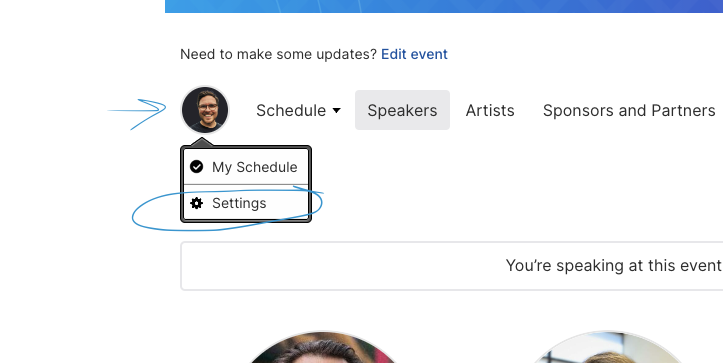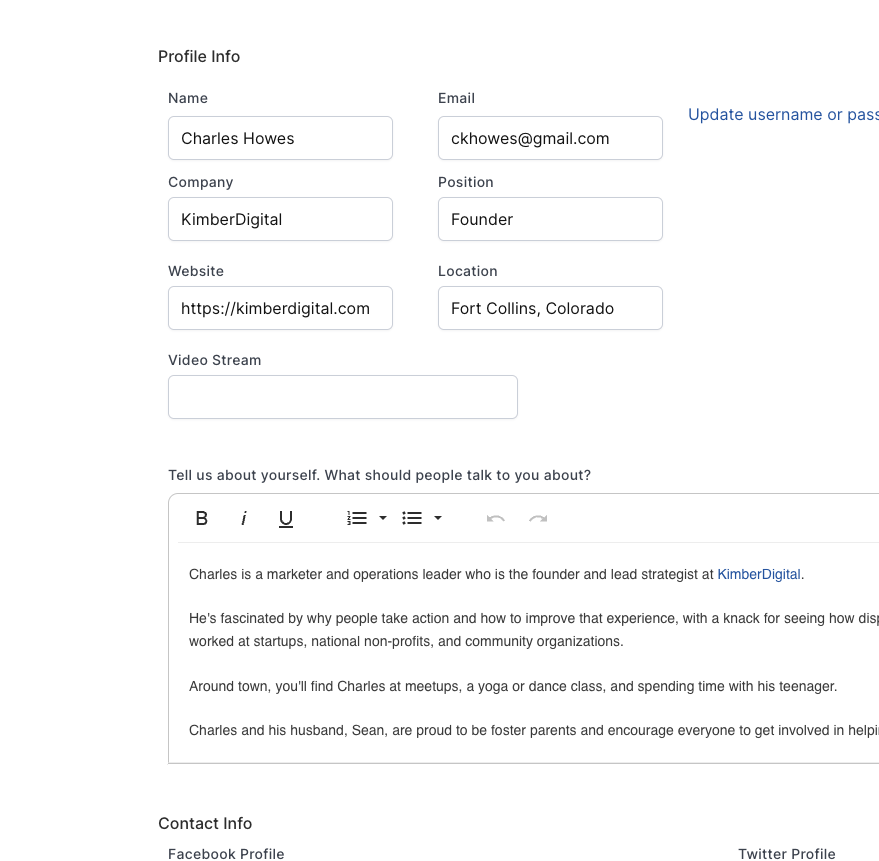Visit https://foundedinfoco2024.sched.com
-
Use the drop-down under your photo to access your profile.
-
Update your information and bio
-
Add your social media links (ie., Facebook, Twitter, etc.)
-
Click on Save Settings.
-
Upload a photo
Note: Please save your settings before you add your photo, as adding this will take you to a new page and your unsaved changes could be lost.