You must register for a ticket to the event before you can RSVP for sessions, workshops, and events.
Once you purchase your ticket, you'll be able to login to the event portal to build your schedule for Founded in FoCo. You can also download the mobile app to make it easy to find your next session and interact with the event.
You'll receive instructions by email to create a username & password after you purchase tickets to the event. You can then visit foundedinfoco.com/schedule/ to login and build your schedule.
Avoid being added to the waitlist for a session by signing up early. You must arrive 10 minutes in advance of the session to have the best chance of getting a seat. RSVPs are only held until 5-min before the session.
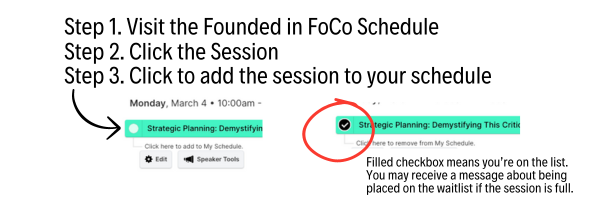
Download the event app:
-
Click the icon for Apple Store or Google Play Store
-
Login and/or create your Sched account
We use Sched.com event software to provide an event portal and app.